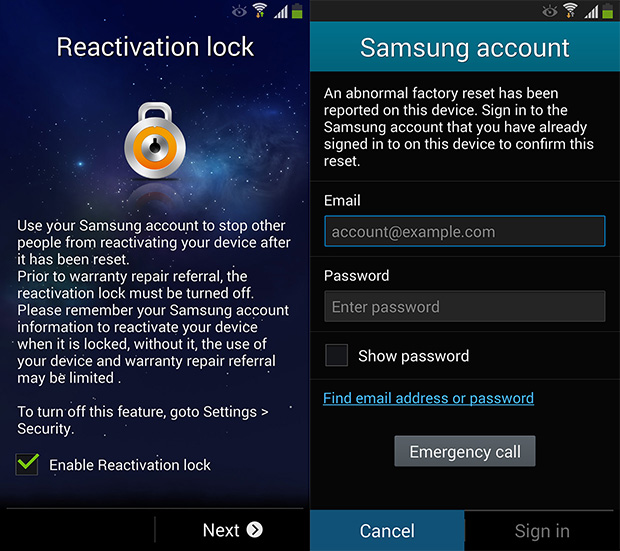Samsung got some flak for implementing a region lock for the Galaxy Note 3 in some regions but the reactivation lock which is showcased here is a good thing and could effectively turn the device as good as a brick, in case of a theft. The reactivation lock can be activated when you setup the Galaxy Note 3 or can turn it on anytime from the security menu in settings after the first setup. Reactivation lock basically tries to thwart unsolicited attempts to reset the device to factory settings.
So in case someone tries to reset the device, the phone will ask for the Samsung account password to proceed with a factory reset. The trickier part is when the factory reset is performed via the Android recovery. This is where reactivation lock kicks in and even though the reset will be successful, the setup boot will detect an “abnormal factory reset” that will require login details of the Samsung account that was used prior to the reset. If one fails to do so, the phone will be stuck at the same screen.
This obviously, isn’t a foolproof method but nonetheless a good feature. Now if Samsung could add a remote tracking feature after an abnormal reset!