
Samsung really hit a homerun with Galaxy S last year. It struck a chord with consumers that offered a great set of features, looks, performance and also set a benchmark for upcoming Android phones. Needless to say, it raised the bar higher for its successor. Fast forward to this year, we got its successor aptly named, Galaxy S II. With the new version, Samsung upped not only the hardware but also the software that comes with the latest Android OS and TouchWiz UI 4.0. We take an in-depth look to see if it’s really worthy to be called a successor.

Samsung has a thing for slim phones. But good thing is that slimness does not equate to less or mediocre features. Despite a thickness of just 8.9mm as compared to Galaxy S’ 9.9mm, the phone is packed with some powerful hardware. The phone is lightweight too. It weighs just 110g and this is due to the use of plastic in the chassis. Now I know, you would have wanted some metal around to justify its premium phone looks but trust me, this phone looks gorgeous. On the front you have a large Super AMOLED Plus display with a Home button and two touch-capacitive buttons beneath it and a 2 megapixel camera above. The sides consist of the volume and power buttons whereasthe top part of the phone has a 3.5mm headphone jack and the bottom has the micro-USB port that is used for charging as well as transferring data. As far as back goes, we’ve a loudspeaker at the bottom, an 8 megapixel camera with LED flash and a thin battery cover. By thin, I mean really thin which will make you doubt its durability. But thankfully, the plastic used for the battery cover is not brittle but flexible one. Check out this user-made video showing off its withstanding ability.
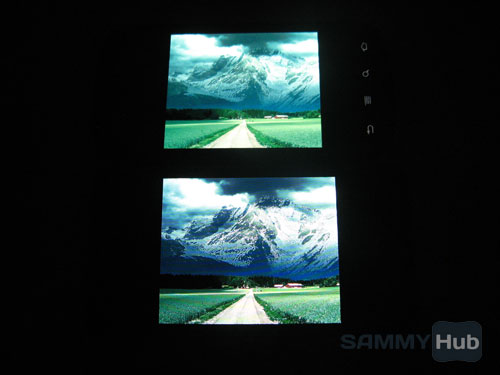
One of the first things to strike about the phone is its display. Samsung has upgraded the phone’s display to larger 4.3-inch Super AMOLED Plus display. Compared to Galaxy S, the screen is 0.3-inch bigger and has an improved AMOLED panel that consumes less power but at the same time gives improved picture and text clarity. Sadly, the screen resolution is still WVGA, which is a bit of downer since competitive phones have upgraded to high-res displays. But then, they don’t have Samsung’s AMOLED display tech. To say the least, the display on the Galaxy S II is gorgeous. Colors are vivid with crisp text and has a great viewing angle. The readability under direct sunlight is also top notch.


As mentioned earlier, Samsung’s own TouchWiz has also got an upgrade to version 4.0. The new interface that sits atop of the Android UI looks clean and refreshing compared to the previous version of TouchWiz. You can pinch-to-zoom to get a bird’s eye view of all the home screens or even the app drawer. You can even press and hold the ‘dots’ to quickly wade through the number of home screens or apps.

One new addition in TouchWiz is the Folder feature. Although we were able to create folders on the home screen, Galaxy S II now supports creating a new folder in the apps launcher menu. All a user needs to go to edit mode (by clicking the left key) and just drag the apps or games in the folder shown on the screen.
Gesture Control are also present in TouchWiz 4.0. With gesture controls, you can mute the incoming phone by turning the phone upside down, zoom in or zoom out by tilting the phone back and forth, move the app to other page or home screen by just moving the device left or right and finally the double tap to activate voice command. Now I personally don’t feel any need to have except for the first one and last, it’s a good thing to have. Needless to say, you can also disable these motions if you want. Check out the video below to see how these functions work.
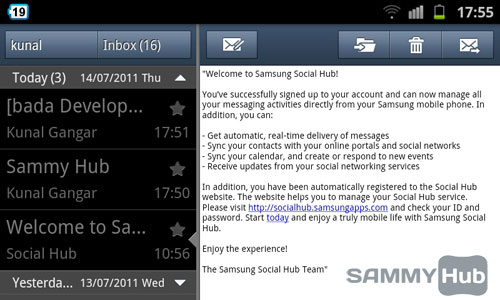
Other changes you’d find is the split-view messaging and email. Although a handy feature for some users, the landscape split-view works only with Samsung’s email app. No split-view support for the Gmail app.
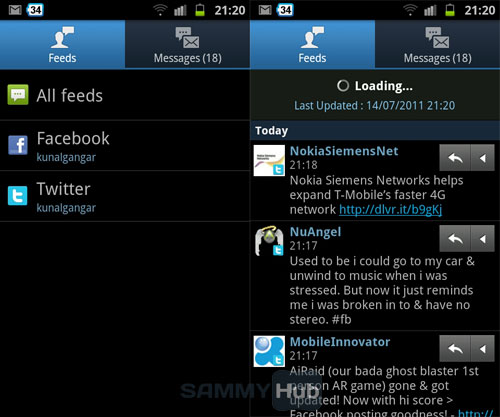
Galaxy S II comes pre-installed with four types of Hubs – Social Hub, Game Hub, Readers Hub and Music Hub. The Social Hub brings user’s social feeds, email, messages into one single window whereas Readers Hub allows reading newspapers, books or magazines. Samsung has tied up with service providers like Press Display for newspapers, Kobo for books and Zinio for magazines. Although some free content is available, most of on offer is paid or subscription-based.
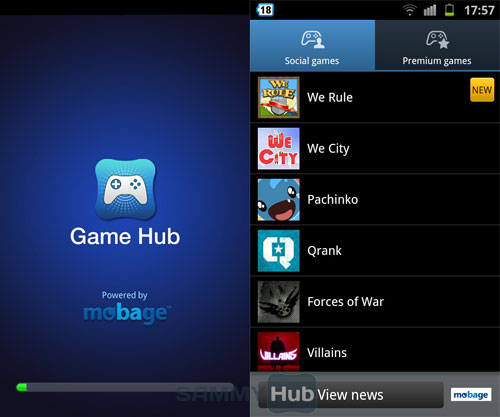
Next hub is the Game Hub and to be honest, is quite a disappointment. The first possible deterrent which is also a requirement for the Game Hub to work is a working data connection. Second is the lack of games. There are just 10 “social” games available in the Hub and the number of games is the same for few weeks. Premium games are paid ones but seems to be a product placement for Gameloft games only. It would be nice if Samsung expanded the Premium Games column to other publishers as well as an option to post a review or rate a game.
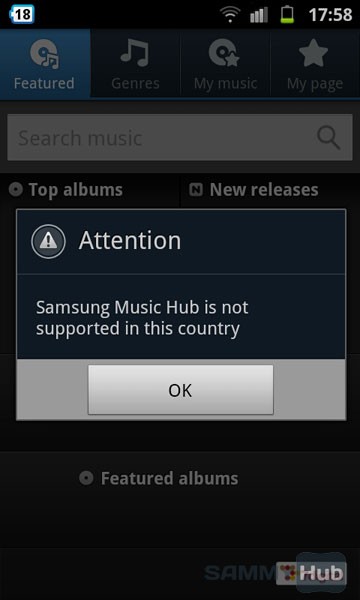
I couldn’t try out Music Hub since Samsung has disabled it in India.

The phone has an 8 megapixel main camera with LED flash and a 2 megapixel on the front. The camera I would say is good for a high-end smartphone. There are a lot of options in the image mode where you can choose to shoot a panorama, an action shot or evena cartoon-like image. In addition to this, we’ve got loads of scene options, geo-tagging, touch focus and more.





Video recording is Galaxy S II’s another advantage. It is one of the few phones in the market today that supports full HD 1080p video recording. The recording quality is pretty good with decent framerate as well as continuous autofocus. You can check a short full HD video below or a long one shooting another gadget here.
One thing to note is that while recording at 1080p the images appear zoomed in compared to shooting in 720p from the same distance.
Samsung has developed a reputation for integrating rich multimedia support in their high-end phones and Galaxy S II is no exception. The phone boasts a variety of image, audio and video support including MP3, OGG, FLAC, eAAC+ for audio and DivX, Xvid, MKV for video. Galaxy S II also comes with FM Radio.
As for the quality, music output is decent on the bundled earphones and loudspeakers. On the video front, the player played the files with ease, including a 1080p movie.
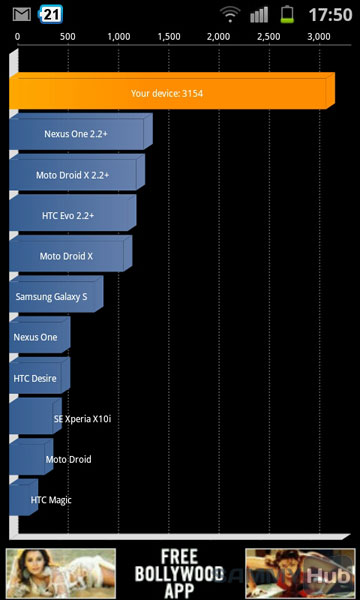
Moving onto its performance, you can really feel the phone’s speediness due to its integration of fast Exynos 4210 1.2GHz dual-core processor and 1GB RAM. There is no lag and the phone executes a command as soon as you click it. Check out some of the scores from the benchmarking apps.
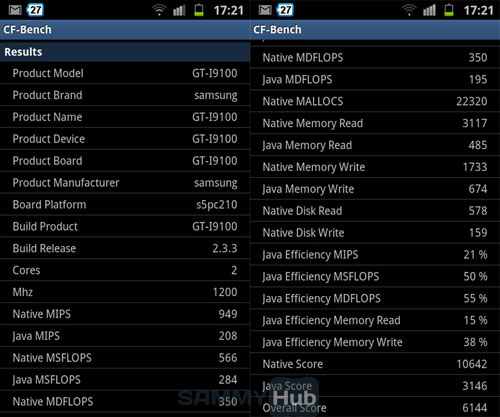

Surfing on the phone is pleasant too. The stock Android browser on the Galaxy S II takes advantage of the phone’s superior hardware allowing the browser to load resource-intensive sites with ease. You can load up to 8 pages at once and I was able to watch a video on CNN and open 7 additional windows without bringing the phone to its knees.
One of the major gripes in the original Galaxy S was the GPS fix but I’m happy to report that Galaxy S II does not suffer from such issue. To put it simply, Galaxy S II’s GPS is really fastand gets a lock in under 20-30 seconds.

Few other things which you’ll find in the Galaxy S II are Photo Editor, Video Maker, Allshare, Wi-Fi Direct, Voice Talk, Kies Air and Samsung Dive. The Photo Editor and Video Maker app allows to quickly touch up photos with various types of effects or edit a video by applying a pre-bundled theme or crop them.

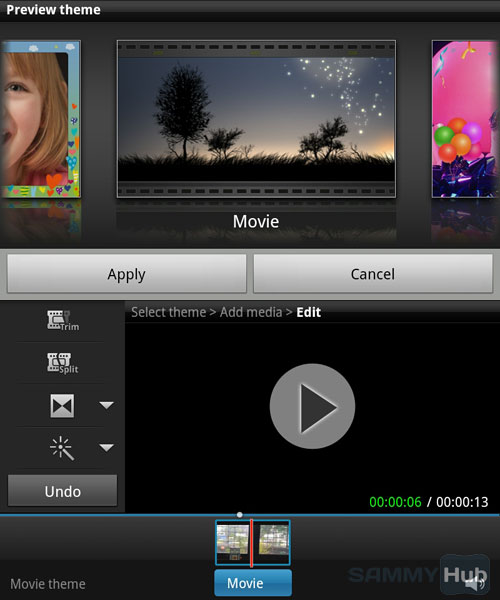
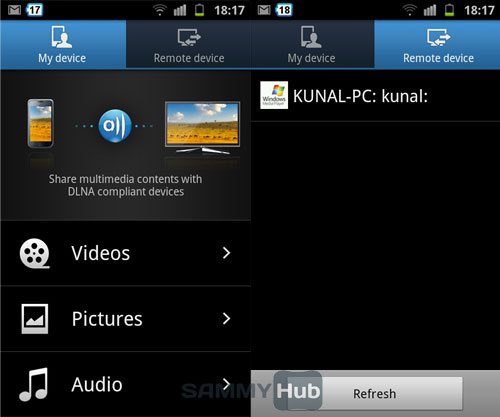
Allshare is nothing but an app to stream or download data off other DLNA devices.You can also download Allshare PC software to enable the same functionality on the PC (must be on the same wireless network). Wi-Fi Direct is another feature that makes transferring of data between two devices easy and fast. Wi-Fi Direct-enabled devices can share data over Wi-Fi without needing to connect to a wireless network.
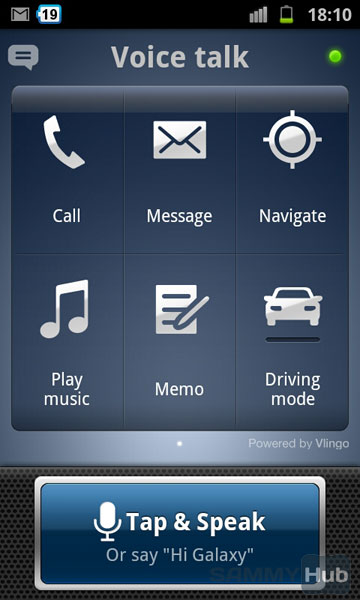
Voice Talk allows a user to operate the phone with voice commands. You can call, create SMS or even ask for directions to the phone. However, this nifty voice talk is only useful if you’ve an active data connection.
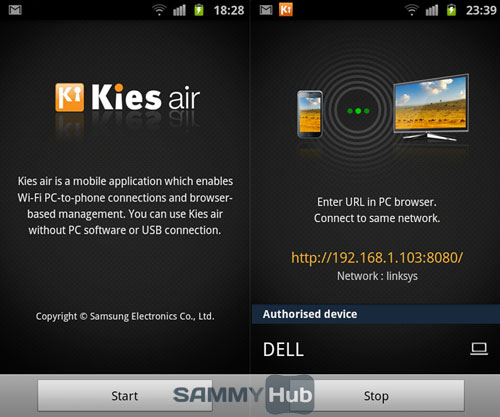
Kies Air now comes integrated with the phone where a user can access his phone contacts, messages, call logs and multimedia content wirelessly on his computer.
Samsung Dive service was introduced with the original Galaxy S phone and has been integrated with the successor as well. It’s a web-based service so a user does not have to do anything on the phone except login to their Samsung account, which gets registered on the Samsung server. Logging onto Samsungdive.com will in fact reveal its usefulness which can be used to locate the phone, wipe the device remotely, retrieve call logs and even ring the phone (even if its silent mode). A handy service when your phone is lost or stolen.
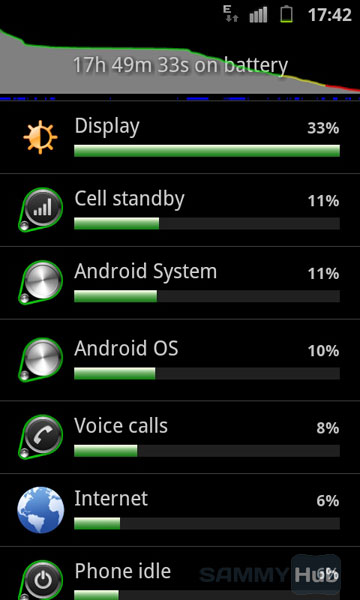
Galaxy S II upped the battery capacity to 1650mAh, which if we equate with original Galaxy S, it is 150mAh more. Frankly, the firmware it shipped with gave a really disappointing battery life – about 10-12 hours on 2G. However, with a firmware update, Samsung has bumped the battery life and now the phone can run for around 17-19 hours without visiting the power outlet.
So all said and done, should you get it? Well, if you’re looking for a high-end Android, this is the one you should look for. Samsung has clearly attempted to rectify all the mistakes done in the original Galaxy S and produced a truly refined device.
Galaxy S II is available in India for a price of around Rs. 30,000.
PS: Read our Galaxy S II Accessories Review









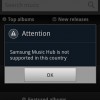












Mr Kunal, can you access IM App (default application)? i cant access it and it keeps saying “Validating Phones”
Mr Kunal, can you access IM App (default application)? i cant access it and it keeps saying “Validating Phones”
Mr Kunal, can you access IM App (default application)? i cant access it and it keeps saying “Validating Phones”
It works fine.
It works fine.
It works fine.
It works fine.
It works fine.
It works fine.
It works fine.
It works fine.
It works fine.
It works fine.
Mr Kunal, can you access IM App (default application)? i cant access it and it keeps saying “Validating Phones”
Mr Kunal, can you access IM App (default application)? i cant access it and it keeps saying “Validating Phones”
Mr Kunal, can you access IM App (default application)? i cant access it and it keeps saying “Validating Phones”
Mr Kunal, can you access IM App (default application)? i cant access it and it keeps saying “Validating Phones”
Mr Kunal, can you access IM App (default application)? i cant access it and it keeps saying “Validating Phones”
Mr Kunal, can you access IM App (default application)? i cant access it and it keeps saying “Validating Phones”
Mr Kunal, can you access IM App (default application)? i cant access it and it keeps saying “Validating Phones”
A fantabulous review 🙂
Just a question, does the Indian version Galaxy S2 have NFC chip???? There is a lot of confusion regarding this.
No. In fact, except for the Korean model, none of the Galaxy S II features NFC for now.
No. In fact, except for the Korean model, none of the Galaxy S II features NFC for now.
A fantabulous review 🙂
Just a question, does the Indian version Galaxy S2 have NFC chip???? There is a lot of confusion regarding this.
A fantabulous review 🙂
Just a question, does the Indian version Galaxy S2 have NFC chip???? There is a lot of confusion regarding this.
A fantabulous review 🙂
Just a question, does the Indian version Galaxy S2 have NFC chip???? There is a lot of confusion regarding this.
A fantabulous review 🙂
Just a question, does the Indian version Galaxy S2 have NFC chip???? There is a lot of confusion regarding this.
A fantabulous review 🙂
Just a question, does the Indian version Galaxy S2 have NFC chip???? There is a lot of confusion regarding this.
A fantabulous review 🙂
Just a question, does the Indian version Galaxy S2 have NFC chip???? There is a lot of confusion regarding this.
A fantabulous review 🙂
Just a question, does the Indian version Galaxy S2 have NFC chip???? There is a lot of confusion regarding this.
A fantabulous review 🙂
Just a question, does the Indian version Galaxy S2 have NFC chip???? There is a lot of confusion regarding this.
A fantabulous review 🙂
Just a question, does the Indian version Galaxy S2 have NFC chip???? There is a lot of confusion regarding this.
Nice review, Kunal. Was refreshing to see Bhagatchand Tarachand in one of the sample pics. I have used the Galaxy S for more than a year after the iPhone and I must say I was amazed by the phone. The display is just mind blowing. Only thing that bothered was Kies, it did not work with Windows 7.
Thanks, Dhiram. Yeah, one of the biggest highlights of the phone is the display. As for Kies, the new Kies 2.0 works fine with Windows 7 as well as Vista.
Thanks, Dhiram. Yeah, one of the biggest highlights of the phone is the display. As for Kies, the new Kies 2.0 works fine with Windows 7 as well as Vista.
Nice review, Kunal. Was refreshing to see Bhagatchand Tarachand in one of the sample pics. I have used the Galaxy S for more than a year after the iPhone and I must say I was amazed by the phone. The display is just mind blowing. Only thing that bothered was Kies, it did not work with Windows 7.
Nice review, Kunal. Was refreshing to see Bhagatchand Tarachand in one of the sample pics. I have used the Galaxy S for more than a year after the iPhone and I must say I was amazed by the phone. The display is just mind blowing. Only thing that bothered was Kies, it did not work with Windows 7.
Nice review, Kunal. Was refreshing to see Bhagatchand Tarachand in one of the sample pics. I have used the Galaxy S for more than a year after the iPhone and I must say I was amazed by the phone. The display is just mind blowing. Only thing that bothered was Kies, it did not work with Windows 7.
Nice review, Kunal. Was refreshing to see Bhagatchand Tarachand in one of the sample pics. I have used the Galaxy S for more than a year after the iPhone and I must say I was amazed by the phone. The display is just mind blowing. Only thing that bothered was Kies, it did not work with Windows 7.
Nice review, Kunal. Was refreshing to see Bhagatchand Tarachand in one of the sample pics. I have used the Galaxy S for more than a year after the iPhone and I must say I was amazed by the phone. The display is just mind blowing. Only thing that bothered was Kies, it did not work with Windows 7.
Nice review, Kunal. Was refreshing to see Bhagatchand Tarachand in one of the sample pics. I have used the Galaxy S for more than a year after the iPhone and I must say I was amazed by the phone. The display is just mind blowing. Only thing that bothered was Kies, it did not work with Windows 7.
Nice review, Kunal. Was refreshing to see Bhagatchand Tarachand in one of the sample pics. I have used the Galaxy S for more than a year after the iPhone and I must say I was amazed by the phone. The display is just mind blowing. Only thing that bothered was Kies, it did not work with Windows 7.
Nice review, Kunal. Was refreshing to see Bhagatchand Tarachand in one of the sample pics. I have used the Galaxy S for more than a year after the iPhone and I must say I was amazed by the phone. The display is just mind blowing. Only thing that bothered was Kies, it did not work with Windows 7.
Nice review, Kunal. Was refreshing to see Bhagatchand Tarachand in one of the sample pics. I have used the Galaxy S for more than a year after the iPhone and I must say I was amazed by the phone. The display is just mind blowing. Only thing that bothered was Kies, it did not work with Windows 7.
It’s July 15: when is this coming to the US? At any rate, this late in the game Samsung shouldn’t even bother releasing it in the US unless it comes with processor(s) clocked @ 1.5GHz or more, NFC and LTE to boot.
It’s July 15: when is this coming to the US? At any rate, this late in the game Samsung shouldn’t even bother releasing it in the US unless it comes with processor(s) clocked @ 1.5GHz or more, NFC and LTE to boot.
The best and the true review! 🙂 Liked it, Good Work!
The best and the true review! 🙂 Liked it, Good Work!