
Although Samsung is second largest mobile phone maker, their smartphone market share has a different story to tell. Needless to say, Samsung is serious about gaining on that front too, which is why they’ve introduced Galaxy S. We spent considerable time with the device and this is what we think.
Galaxy S runs on Android and if we go by its specs, it blows most of the current breed of smartphones off its feet.
Some of its distinguishing features are its 1GHz CPU, 4-inch Super AMOLED screen, 5MP camera with 720p video recording.
Package Contents
Galaxy S’ package contents include the handset, an AC adapter, USB data cable, a 3.5mm headset, warranty card and a quick start guide.
Design and Construction

The Galaxy S could be easily termed as one of the best looking phones in the market. The first thing that attracts is its huge screen and when you get over the awe of the 4-inch Super AMOLED display, the next noticeable thing is its weight and thickness. Despite packing some serious hardware components, the Galaxy S is 9.9mm thick and manages to keep the weight down to just under 120grams (118grams to be exact), mainly due to the usage of plastic. Now we don’t mind the high-quality plastic found in the Galaxy S but a bit more of metal (and few extra grams) wouldn’t hurt. Also, the plastic is glossy, which means it’s a fingerprint magnet.


Overall, Galaxy S’ design is clean with very less physical buttons on the phone. The only buttons you’d find on the phone are a center menu button with two touch-sensitive buttons on the front side, a power button on the right and a volume rocker button the left. There’s also a 3.5mm earphone jack and a USB port on the top side.


Display
Galaxy S’ display is one of its unique selling points. It’s the world’s first phone with a 4-inch Super AMOLED screen. Super AMOLED screens are said to be superior than AMOLED and conventional TFTs and integrates the AMOLED display, glass and the touch sensor on a single sheet, making it cost effective and power saving. Super AMOLEDs are also touted to have an improved readability under direct sunlight and has a color reproducibility of 110% with a contrast ratio of 10,000:1.
Galaxy S’ display supports a maximum resolution of 800×480 (WVGA) and produces rich colors that not only works great indoors but under direct sunlight as well. The screen supports anti-smudge technology that keeps the touchscreen display free from fingerprints. Now it may sound more of a marketing gimmick but the anti-smudge does work. No matter how much you use the screen, the fingerprints are hard to notice (unless you see it directly under light).
The screen supports multi-touch input and as far as screen responsiveness goes, the capacitive touchscreen is very sensitive.
Check out the pictures (more in the gallery below) where it goes head-to-head with an LCD-equipped iPod touch. Despite a change in viewing angle, Galaxy S gives the same level of viewing pleasure.
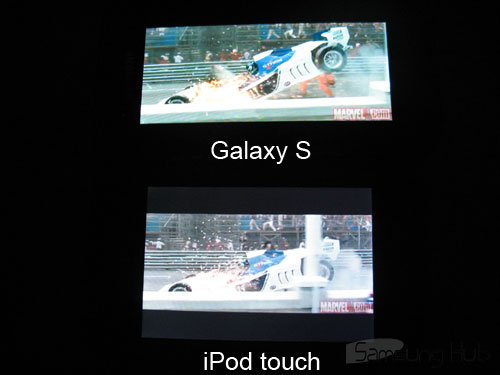
We also tested the screen outdoors and it gave decent readability although with some color loss, which is understandable.

User Interface
Samsung Galaxy S runs the latest version of TouchWiz aka the TouchWiz 3.0 and frankly, it is much better than the previous versions. You shouldn’t be surprised if you think it reminds you of iPhone because some of the design elements are similar to Apple’s offering.
Nevertheless, a user can unlock the phone by a single swipe across the screen or if you’ve got some pending SMS or missed calls, a jigsaw puzzle forms on the screen allowing you to fill in the puzzle piece and take you directly to the SMS inbox or call logs.

Galaxy S supports multiple home screens and Samsung allows you to keep up to 7 different home screens. One good thing about home screens is that you can delete additional home screens if you want but the bad thing is that if you use many home screens, you’ll have to side-scroll many times because the extreme left home screen acts as a default one.
Just like every other Android phone, users have the liberty to add an application shortcut onto the home screen by long pressing the app icon or users can go with interactive widgets.
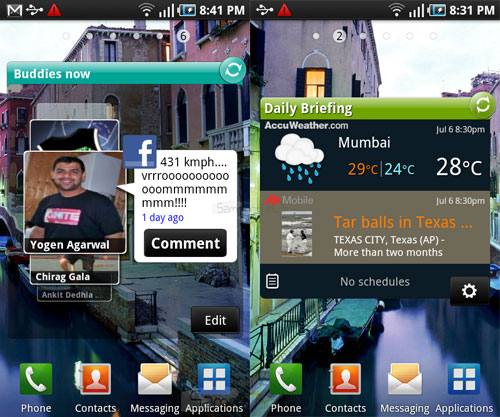
Galaxy S gives users to install Android or Samsung widgets. Eight Samsung widgets come pre-installed like the Daily Briefing, Buddies Now, Feeds and Updates etc. Daily Briefing is a mash up of four things – weather, news, stock and scheduler. Buddies Now give a nice carousel-like interface showing your friends from contacts, displaying their latest status message and allowing them to call or message. Feeds and Updates works in a similar way to Buddies Now but takes all social networking updates from Facebook, Twitter and Myspace and show in a unified way sans the calling option.
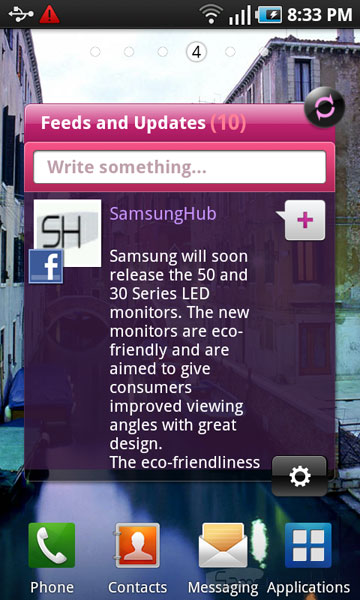
Social Hub as the name goes is a centralized area to organize all your social networking accounts. It brings all your Facebook, Myspace, Twitter, email and SMS accounts under one window for easy access. However, unlike bada that opens a dedicated app while accessing Facebook and Twitter from Social Hub, the Social Hub on Android redirects it to their respective mobile sites.
On a positive note, accounts synced on the phone retrieves all social networking contacts and displays their recent social networking activity while calling them. The calendar from social networking sites are also synced with the phone.

Calls
Receiving and making calls on Galaxy S wasn’t much of a hassle. The audio quality was great and the interface makes it really easy for users to connect. For instance, swiping on the right of a contact would instantly dial the contact or swiping it on the left of the contact’s name will allow you to type a message.
Performance
Galaxy S’ another highlight is its choice of processor. It features Samsung’s in-house developed Hummingbird CPU running at a clock speed of 1GHz and PowerVR GPU. Galaxy S is zippy most of the times but in some cases, the phone lagged before executing the next command.
Galaxy S comes with PowerVR GPU and it arguably produces the best graphics you’d see in a smartphone. The phone handles graphic-intensive games with ease showing no signs of dropping frames. A small test by Neocore proved that it gives about 55fps, higher than most Android phones in the market today.

Keyboard
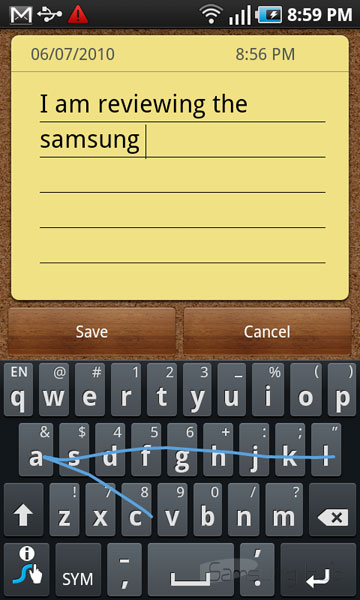
I type a lot on the phone and thus, prefer a phone with a physical keyboard to a touch-only one. Now Galaxy S does not have any but it does have Swype. Swype is an on-screen QWERTY keyboard that allows users to type by swiping on the touchscreen. If you’re wary about such a keyboard’s typing functionality, let me acquaint you with this Guinness World Record created by Swype on a Samsung device for fastest typing on a touchscreen.
Here’s a short video about how I type swype with just one finger.
Multimedia
Let’s talk about Galaxy S’ multimedia prowess. The phone has a built-in music and a video player that played most of the files we threw at it. The music playback quality is good when heard from the loudspeaker present at the back and even on the in-ear earphones. One advantage listening from earphones is that it gives the option to activate 5.1 surround sound.

One eye candy feature of the music player is that when you hold it horizontally, the accelerometer detects the orientation and activates an interface showing albums (or songs) on a music CD. Think of it as Cover Flow for Galaxy S. However, if music CD interface is not your liking, tap on the top of the screen and you’re greeted with a jog dial showing songs A-Z.
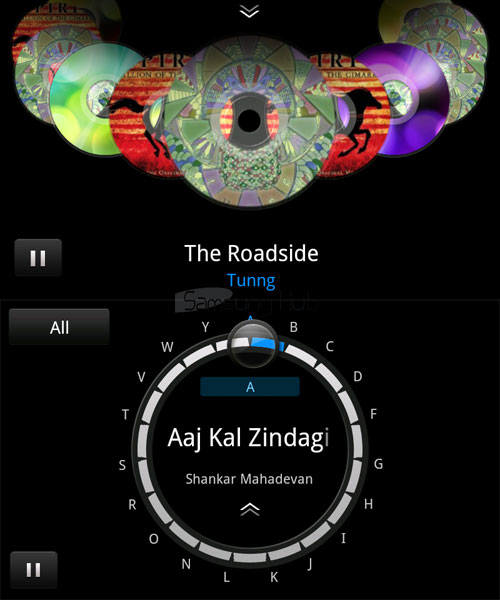
Another good thing is that music can be controlled even if the phone is in a locked state. The volume rocker can be used to adjust volume whereas dragging down the half-visible CD reveals the current playing song along with music controls to pause, rewind or play the next song.
Galaxy S has a video player that handles all the leading formats with ease. It supports DivX, Xvid and MKV out of the box, which is a huge plus. It plays 720p HD videos without any issues.
Camera

The phone comes with a 5MP camera and frankly, there isn’t anything astounding about it. It captures decent still images in appropriate lighting conditions but whip your phone out in low-light, here is when the lack of camera flash is felt the most. There are a lot of different camera modes you can fiddle with – for instance, Smile Shot, Beauty Shot, Panorama (check the last sample image), Cartoon, Vintage etc. It also has touch focus, which means it will focus on a particular subject when touched on the screen and geotagging support.

On the video front, the camera supports 720p HD video recording at 30fps. The video recording quality is great but the video seemed to lag sometimes during playback. This seems to be a firmware issue and should be fixed with the next update.
Oh, and if a dedicated camera key is something you want in a camera phone, you’ll be disappointed to find there isn’t.





GPS
Galaxy S comes with a built-in GPS chip and it took around 6-9 minutes to get a GPS fix. If you’re looking for some navigation goodness, you can buy a navigation app from the Android market or there’s a free Google Navigation app but it works in some countries only.
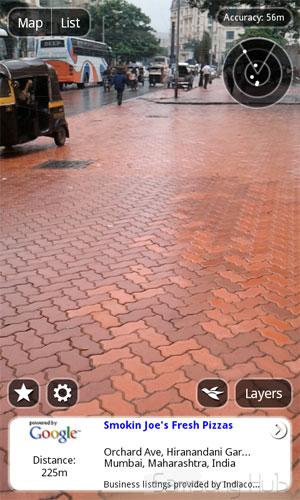
Additionally, the phone is pre-bundled with Layar, an augmented reality app.
Samsung Apps

If you’re unaware, Samsung Apps is Samsung’s own App Store. It’s a good thing that a user gets another store to download apps from but the Samsung Apps Android repository is pretty dry at the moment. There were only five apps in the store to choose from.
Aldiko Ebook
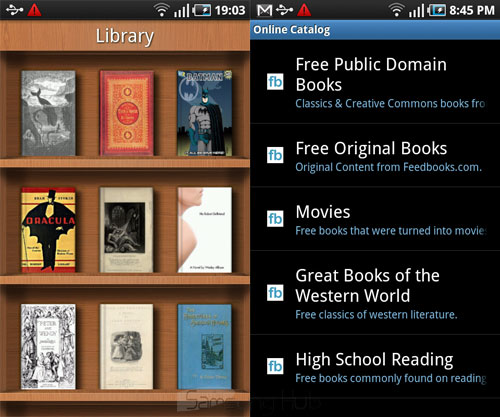
Bookworms will be happy to know that Galaxy S comes pre-loaded with Aldikoebook application. I’m not an avid book reader but the brief experience with reading on Galaxy S’ 4-inch screen was good. You also get many free ebooks to choose and download from. The app supports ePub format so if you’ve downloaded it from somewhere else just copy the book in the phone and Aldiko will scan the book and import it to its library.
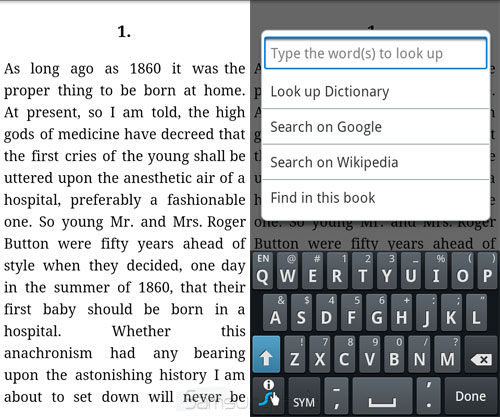
Wi-Fi 802.11n and Bluetooth 3.0
Galaxy S comes with the latest Wi-Fi and Bluetooth radios that ensures faster data transfer speeds, provided you have another hardware supporting the same generation.
Allshare
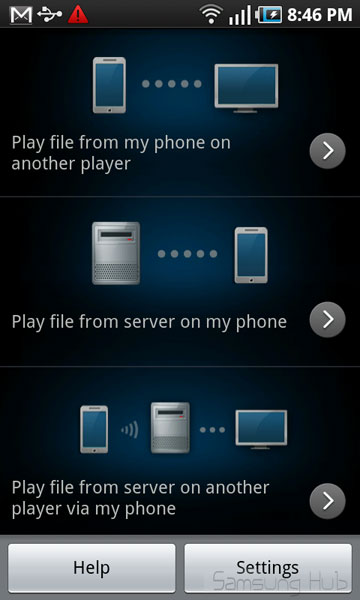
Galaxy S supports DLNA, which means it can stream multimedia content to and from DLNA-enabled devices. I tried out streaming movies and songs from my NAS and it worked like a charm.
Hotspot
This is another positive for the phone. Say you need to send an email from your laptop and you don’t have any Wi-Fi connectivity except the phone’s data connection. In such a situation, Galaxy S Wi-Fi AP feature comes to the rescue as it will help you to share your phone’s data connection with laptop over Wi-Fi.
You can also share the data connection via the USB cable.
TV-out
Galaxy S does not come with a TV-out cable but it does support TV-out functionality via its 3.5mm port. I tried out by hooking a Nokia cable and it worked as expected. Check out a small video outputting the phone’s content to the larger screen.
Battery
Galaxy S has a battery rated 1500mAh which has somewhat become a standard for most smartphones today. With an always-on data connection coupled with few hours of multimedia playback and bit of Wi-Fi, the phone lasted for around a day. However, don’t expect a day also if you’re hooked to playing games or continuously watch movies on its large screen.
Conclusion
Galaxy S has almost everything you seek in a smartphone. It gives you great multimedia support with business-centric features. No camera can be a deal breaker for few but you can’t deny the fact that it is one of the best Android phones available in the market today.
The Galaxy S currently retails for around Rs. 28,000 in India.





























Nice review / thank you
Below is a press release from Samsung related to the rollout out of PRAM multi-chip package by the end of June. Do you know if this phone included this MCP?
SEOUL, Korea, April 28, 2010 — Samsung Electronics Co., Ltd., the world leader in advanced semiconductor technology solutions, today announced the industry’s first multi-chip package (MCP) with PRAM – for use in mobile handsets, beginning later this quarter.
The 512 megabit Samsung PRAM in the MCP is backward compatible with 40 nanometer-class* NOR flash memory in both its hardware and software functionality, allowing mobile handset designers the convenience of having multi-chip packaging fully compatible with past stand-alone PRAM chip technology. PRAM is expected to be widely embraced by next year as the successor to NOR flash in consumer electronics designs to become a major memory technology.
“Memories for portable consumer devices today are at a major turning point as mobile applications increasingly require more diverse memory technologies,“ said Dong-soo Jun, executive vice president, Memory Sales and Marketing, Samsung Electronics. “The launch of our PRAM in an advanced MCP solution for the replacement of 40nm-class and finer geometry NOR meets this need head-on. Our PRAM MCP will not only enable handset designers to utilize conventional platforms, but expedite the introduction of LPDDR2 DRAM and next-generation PRAM technology as the leading-edge basis for high-performance solutions,” he added.
PRAM, which stores data via the phase change characteristics of its base material, an alloy of germanium, antimony and titanium, provides three-times faster data storage performance per word than NOR chips. This new PRAM-packaged memory combines the nonvolatile nature of flash memory with the high-speed capability of DRAM. Its simple cell structure makes designing MCP chips for handsets a faster and easier process, with the imminent use of 30nm-class and finer process node technology to overcome long-time design difficulties inherent in NOR flash technology.
As a replacement for NOR, PRAM can more easily accommodate the growing demand for high-speed, high-density nonvolatile memory in mobile phones and other mobile applications such as MP3 players, personal multimedia players and navigational devices.
Samsung is continuing its research and development into PRAM and other advanced memory chips to enable faster ‘write’ capabilities, a key feature in taking photo images, providing multimedia messaging and recording video clips to reduce the standby time in data storage. This high-speed write capability will be important in a diverse span of digital storage and consumer devices, such as solid state drives (SSDs) and HDTVs.
Nice review
so many galaxy and galaxy s variants, make me confuse….
Antoni there is one version for europe, one for the US and one for asia i think there isn’t so much differences between them thou i think it has to do with stuff like in europe we need more langagues (speaks like 20 languages or so here) and in the us i guess its enought with English and Spanish
so its the same phone but different name
@Stefan: There are 4 Galaxy S versions in US – Vibrant (T-Mobile), Fascinate (Verizon), Captivate (AT&T), Epic 4G (Sprint)
i meant Galaxy S the vibrant and stuff is the same phone Galaxy Spica isn’t the same phone
Great review, great to see an Indian review, could you please tell any problems faced with Galaxy S many ppl report Bad GPS lock or freezing, and they its worse than desire??
@anuj: I don’t think it has a bad GPS lock but it’s somewhat slow. As I said in the review, it took under 10 mins for me to get a lock. After that, all was fine.
Could you tell us more about the lag experienced in the phone? for how long have you had this phone? And lastly can you show us a screen shot of the firmware (found in settings) , that’s currently in the galaxy S in India
@Sam: The lag happens when you try and execute something like starting a HD movie or say a graphics-intensive game. Unfortunately, I don’t have the phone with me as I had to return it to Samsung.
How can you download an app from Android store for a BADA based phone? And regarding BADA platform you have wrong information. Its already have 150+ apps and since its SDK is C++ based it will take sometime to accumulate developers for producing apps in thousands.
BTW nice effort.
@Junkie Techie: What are you referring to? Galaxy S I9000 is an Android phone.
Then you should have known about the flooded Android app store. Why did you explicitly mentioned about Samsung app store?
@Junkie Techie: Because users get another store, in addition to the regular Android market.
It doesn’t make any sesne to visit a grocery shop while being in a supermarket
Just bought the “Captivate” on ATT and am in love with it; except that the GPS does not work or works intermittently at best and even then give erroneous positions. Does anyone know when Samsung will have a fix, because I will hate to have to return it!
Great exhaustive review, helped me buy the phone from Planet M. Got it for 28,500 and it rocks. Better than any iPhone :D. Can u tell me whn will it have the 2.2 update?
@Hemal: Expected by Sept.
1. I could not establish a USB connection to my WinXP PC.
2. Also, will the phone Sync to my Outlook so i can get my Contacts, Notes, Todos etc? Please note, i do not care about connecting to my office Exchange via ActiveSync. I want to connect to my Outlook Client Via ActiveSync, just like how i used to with WinMobile.
I know this is not a WM phone :). I love this phone for somany things, but Sync to Outlook is my second most important use for this phone. Kindly Help.
Good informative review.
You mentioned that you streamed songs and movies FROM your NAS. I’ve noticed that people in other forums are saying they’ve been unsuccessful in pulling from the NAS (although pushing works fine). What server software was running on the NAS? Do you know of any DLNA servers (Win 7 and XP) that will definitely allow video and music to be streamed TO the phone.
Colin,
I used WD’s Mybookworld NAS. I didn’t require any software because the NAS supported DLNA.
Hi,
I have just purchased this phone and had a query abt the GPS. I tried Google Maps and enabled the option to use GPS Satellite. But it doesn’t get a lock. I let it try for 15-20 min but no luck. Is there any setup I need to do for this to work?
Thank you
Nilesh
@Nilesh: It takes time. Did you try getting a lock outside or from inside a building?
Hello, Mugen Power just released the 3200mAh Samsung i9000 extended battery,
it should be enough for 2-3 days use with 1 charge!
http://mugen.hk/mugen-power-3200mah-extended-battery-for-samsung-galaxys-i9000.html
and if you visit their page on facebook, you can find a discount code:
http://www.facebook.com/MugenPowerBatteries
the best Samsung Galaxy s i9000 review i have ever read so far
Guys, please post a comment here with links if possible when the next upgrade for Galaxy S (I9000) become available. I hear the next upgrade will be of Froyo (Android 2.2). Thanks a bunch.
@Suresh: Yes, the next upgrade will be to Froyo and will be out by end of this month.
Wow,exelllent product.This is my favourite
Great review! Just got my Galaxy S today. I could finally change phone on my t-mobile account 🙂
The most usefull feature for me, the reason why I chose the Galaxy and not another smartphone was the mobile AP function. And I must say it is great!!! I have a Win7 laptop and a small 7-inch Android internet pad, and they both could connect and use internet through my phone. I’m on my way often, and am really happy I can now use my Pad to surf the web while traveling by train. Absolutely great stuff…
For the rest I have not been able to test a lot (just got it today), but everything seems to work fine out of the box. Will test GPS tomorrow. I’m particularly interested in photo quality. I’ve been using a LG Renoir, which has an 8MP camera with beatifull shots. I don’t think Galaxy will be able to compete, but we’ll see.
All together the Galaxy is a huge step up from the Renoir, so no complaints here 🙂
thanks for the true review… i m lookin forward to buy this phone….
Very nice review. I was wondering if you could share with me why I cannot get the TV out feature to work on my Phone. I have the TV OUT set to PAL here in Canada, but all I get is audio and no video.
I am using a 3.5mm jack with the yellow, red and white RCA connectors hooked up to my TV.
But no video. Any suggestions.
Thanks,
Tony
@Tony: You could try to set the TV-out to NTSC. Maybe your TV supports only NTSC.
Hi everyone, upgraded myself to this sleek Samsung Galaxy S i9000, after lots of research, it was a tough decision as all the similar latest models had almost similar features, the fast speed 1GB hummingbird processor, good battery life, excellent GPS features & really amazingly clear screen made me decide to select this model over others. Since almost over five weeks of usage no call drops, no phone hangs or freezes, no sync problems, has given me true satisfaction of my wise decision to pick this phone. Wi-Fi & blue tooth usage has much less battery drain compared to its competitors (no names please). Video calling is charm on this phone ‘cos of 1GB processor. Radio usage reception is excellent almost always. With 32GB memory, watched AVATAR in HD on my i9000 and at end of it I used 50% battery – not bad eh! Amazing masterpiece created by Samsung Galaxy S team. Overall performance is excellent for my usage. My advice buy the model which suits your usage habits, this model for sure is way ahead of others per my personal research, usage & satisfaction.
Good phone BUT VERY VERY EXPENSIVE.
Need help… Bought a SAMSUNG Galaxy S phone from korea, how to proceed and change settings.. Some one pls guide me…
Its a piece of junk , constantly freezes , internet very slow cant connect to my computer , and zero support from samsung