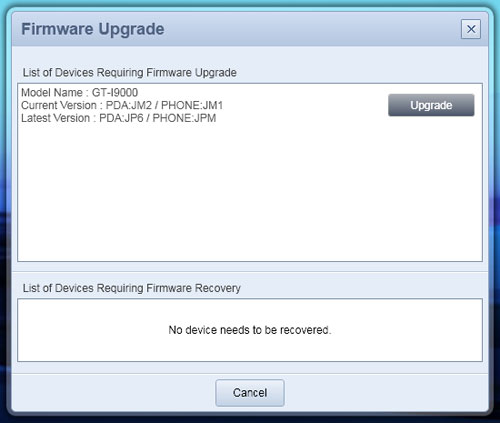
Here’s some good news for Galaxy S users. It seems Samsung is rolling out the Android 2.2 update for Galaxy S (I9000). Few users are reporting that the JP6 update with JPM modem is now available via Kies, Samsung’s PC software. Not many are reporting success (except few Norwegians) but hopefully, it will be extended to other regions as well.
UPDATE: Currently, the update seems to be available in the Nordic region only.
UPDATE 2: Samsung has officially acknowledged the update. Nordic region is the first to get and will be followed by other European markets, Southeast Asia, Middle East Asia, North America, Africa and rest of the world.
[Thanks, Brett!]